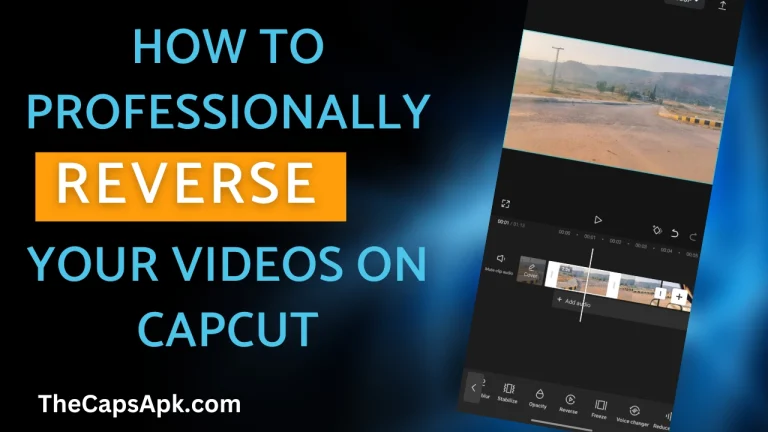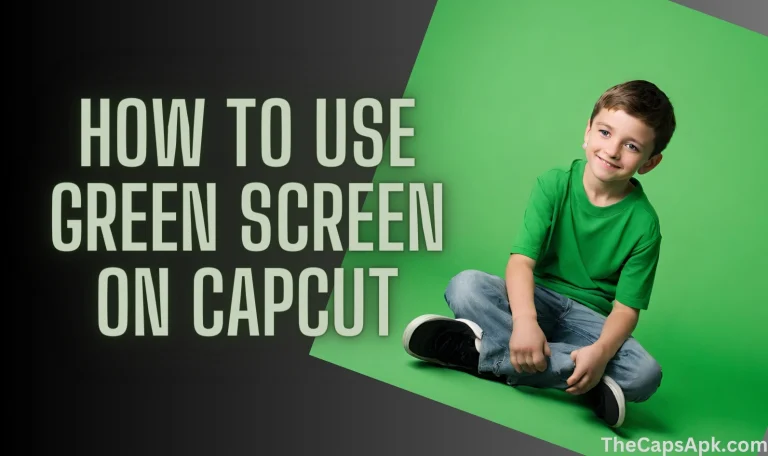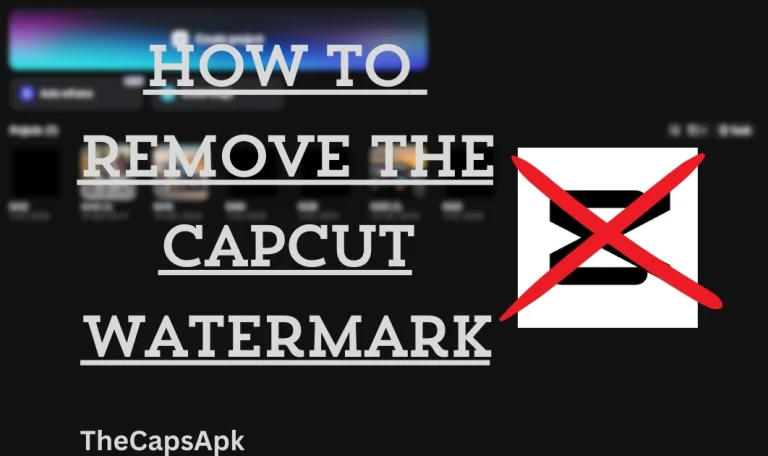How To Use Capcut Templates to Supercharge Your Videos ( 2024 Guide )

In this era of modernization, everyone has social media apps like TikTok, Instagram, or YouTube on their mobile phones. You have seen many beautiful, extraordinary video reels that amaze and refresh your mind. Have you ever wondered how these stunning reels are created? These videos are professionally designed using trendy Capcut video templates.
You are in the right place if you also want to create beautiful videos or reels. In the next few minutes, you will be skilled enough to create stunning, engaging, and attractive videos you have seen on TikTok using the Capcut templates. Capcut provides a variety of beautiful templates that give your videos an appealing look and attract your viewers.
So, without wasting your time, let’s dive into this article, explore the magic of trending Capcut video templates, and learn how to use these templates in your videos.
Download the Capcut Pro application without any hassle.
What are Capcut Video Templates, and Why are they famous?
Capcut is an all-in-one premium video editing application that provides you with all the premium and advanced features that help to enhance your videos professionally. One of the most famous and in-trend features of Capcut is its premium templates. Templates are pre-designed short videos professionally crafted by famous video creators like Ical [AR]. You can use these templates in your videos to give them a professional touch.
These elegantly designed templates are so popular that everyone loves and enjoys using them in their videos. They have a variety of options. Whether you are a businessman looking for branded templates or a social media entertainer looking for funny templates, you can easily use these templates to make your videos look excellent. Creators from various backgrounds can use these templates in their videos.
Read our useful insights on how you can reverse your videos while using Capcut.
How to use Capcut Video templates on a PC
Now it’s time to take a deep look at the customization of the Capcut video templates on PC. Please follow the steps mentioned below:
Step 1: Launch the Capcut
First, you must search for Capcut.com on your browsers. If this is your first time using Capcut on PC, please sign up and create your account.
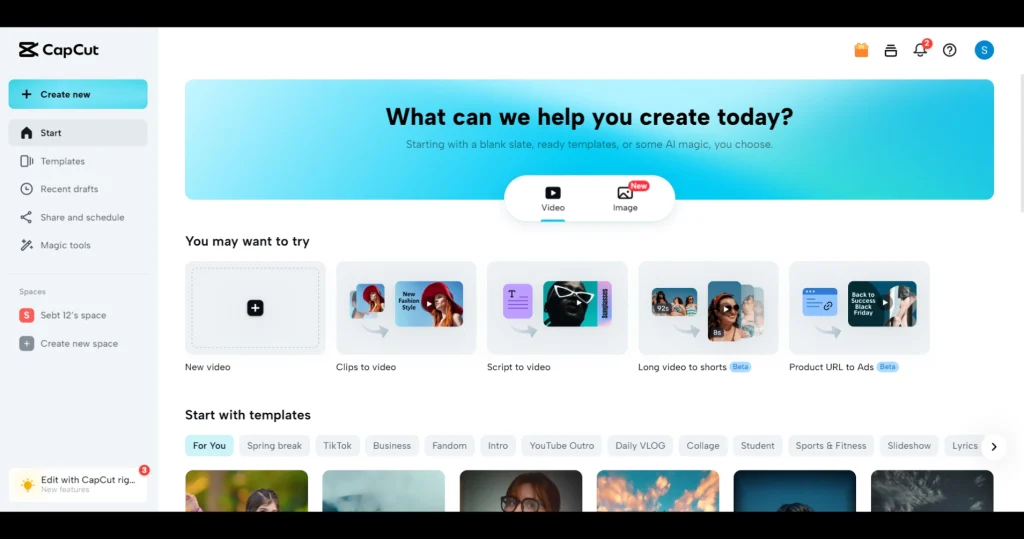
Step 2: Go to the Templates section
After creating your account, locate the “templates” icon in the left bar. Tap on it to choose your template for the video.
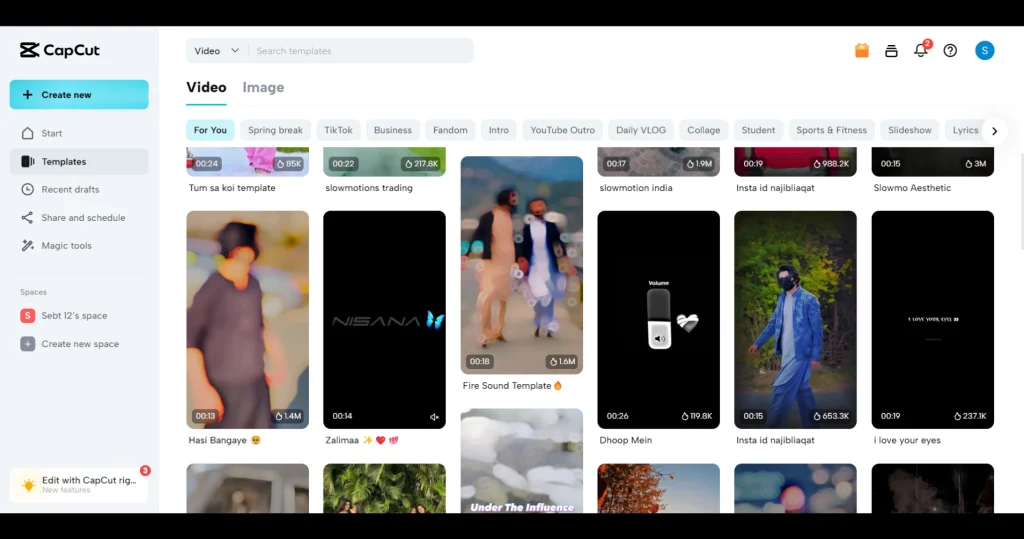
Step 3: Choose your template
After clicking on the templates icon, you will be redirected to the “Templates” section, where you can choose your favourite template for your video. Capcut provides you with millions of template options. You can select your desired template from them. If you are confused about choosing a template, I suggest you test the Ical Capcut or Healing Thailand templates. These are some of my favourite templates, and I am pretty much sure you will also love them.
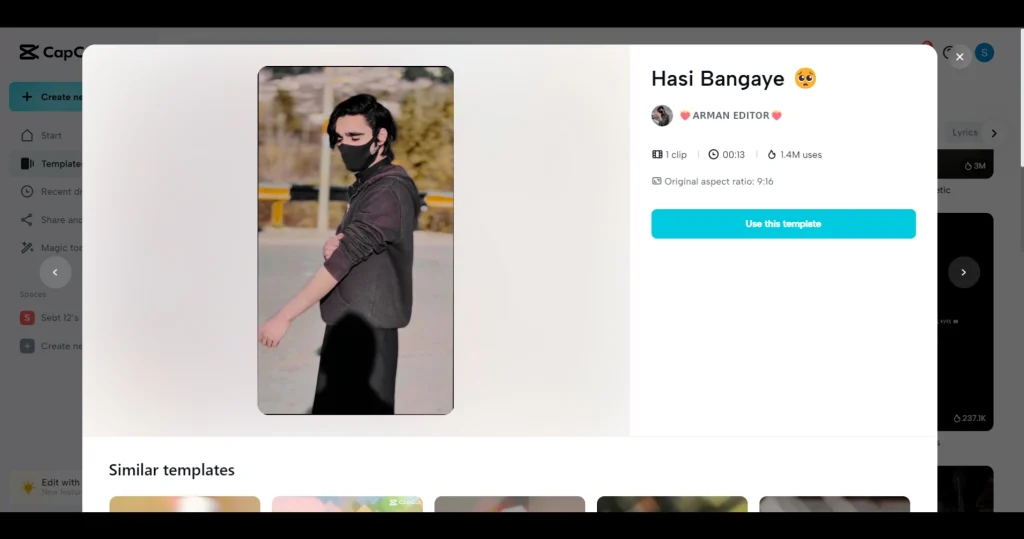
Step 4: Customize your template
Now, after selecting the template, click on it, and a new interface will appear, where Capcut will ask you to “Use this template” in your video. Click on the “Use this template” button to continue proceedings.
The template will be added to your timeline. You can now add your video or image to the template. You can also crop the size of the template using different aspect ratios. Capcut offers ready-made ratios for TikTok, Instagram, Facebook, and YouTube reels. You can also change the background of the template. Do whatever you want to make your video pleasing to watch. Feel free to take full potential from the template.
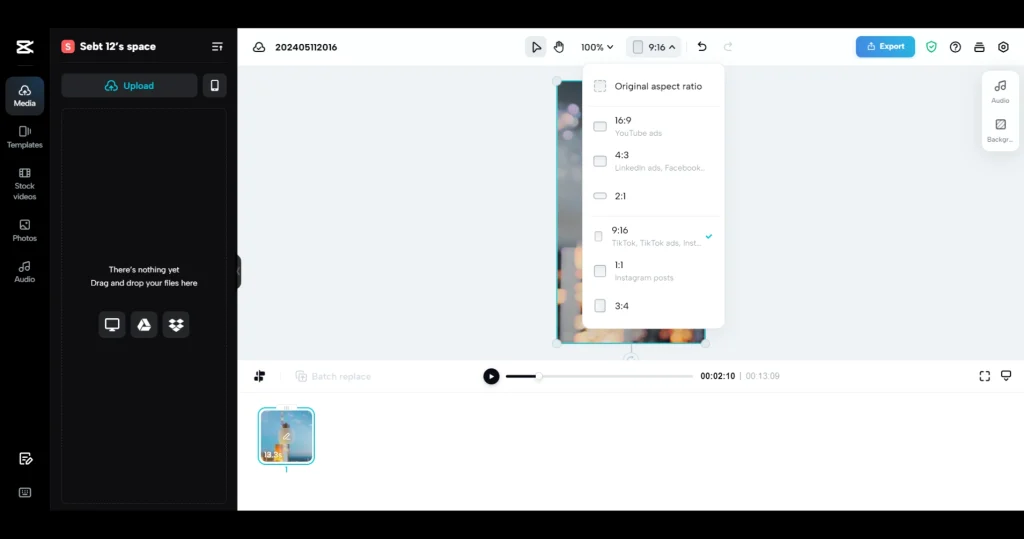
Step 5: Save and Export your editing
Once you are done editing, save your video or export it to share with your friends on different social media platforms.
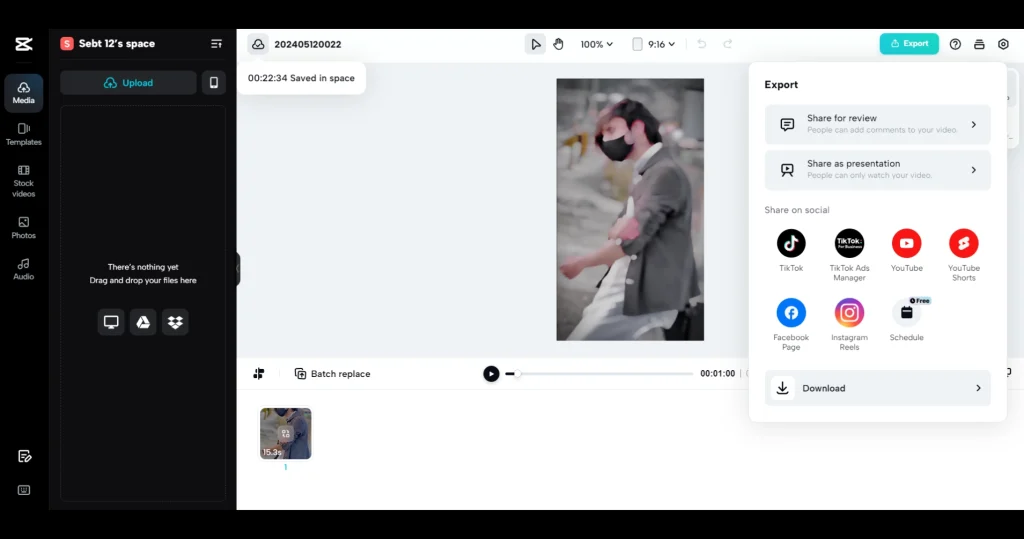
How to use Capcut templates on Android/iPhone
Now, coming to Android and iPhone users, you must be thinking that I am giving all the guides about Capcut PC, but what about us? Don’t worry. I have also made a guide for you, in which we will discuss customizing the Capcut video templates on Android or iPhone. Please follow the steps mentioned below.
Step 1: Open the Capcut App
Open the Capcut on your mobile phone to start the proceedings.
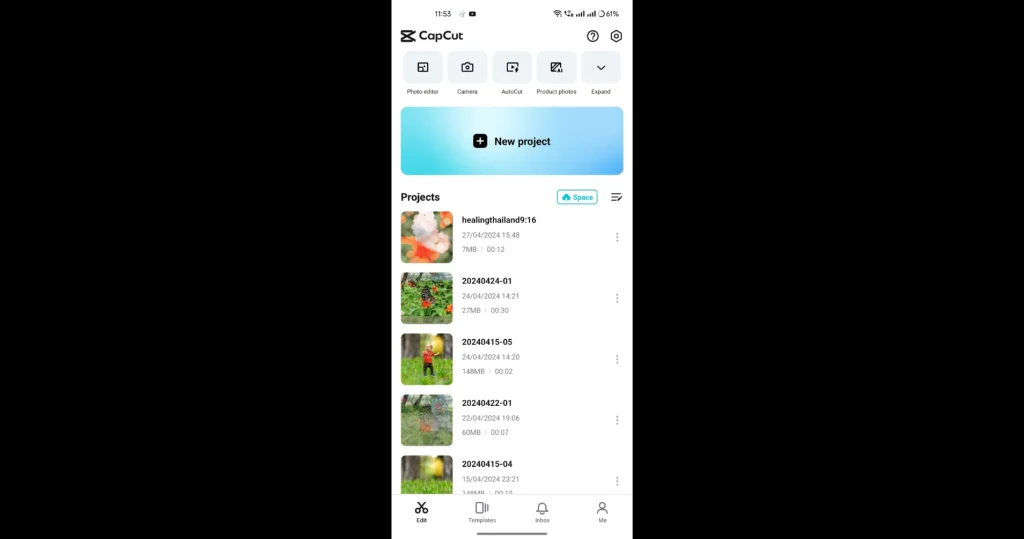
Step 2: Go to the templates
Please go to the templates section by clicking the “Templates” button in the bottom row.
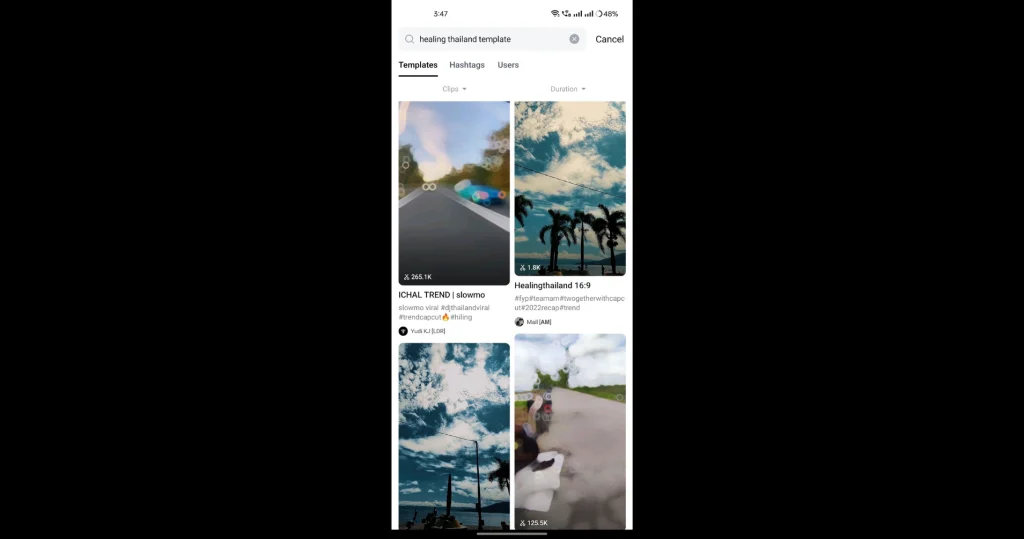
Step 3: Pick your template
Now, it’s time to pick your template. Capcut offers a wide variety of templates for its users. You can select the template that matches your needs.
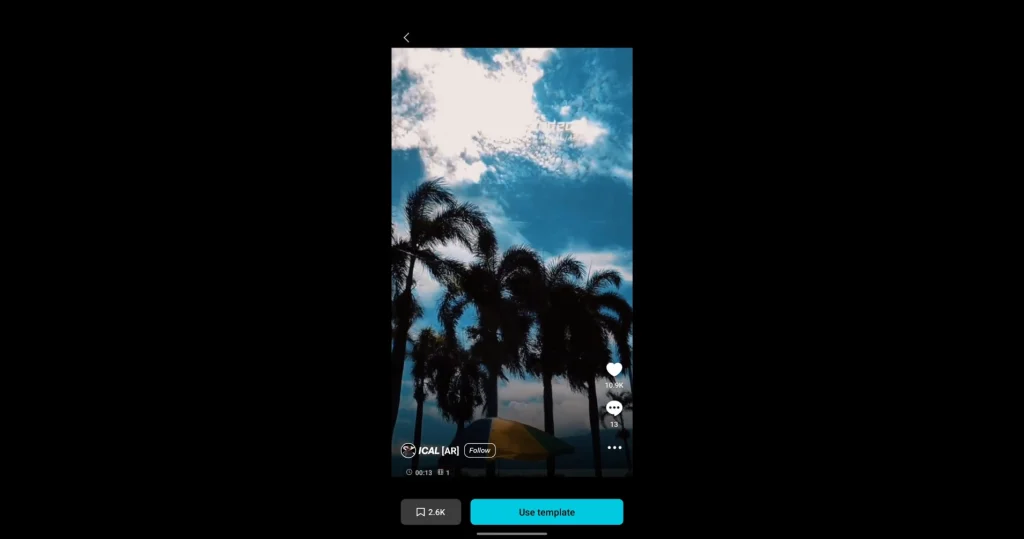
Step 4: Edit your template
After selecting the template, the next step is to edit it according to your desire. Add your favourite video or image to the template and change its aspect ratio. Capcut offers ready-made ratios for TikTok, Instagram, YouTube, and Facebook videos. You can also alter the background of your videos or template.
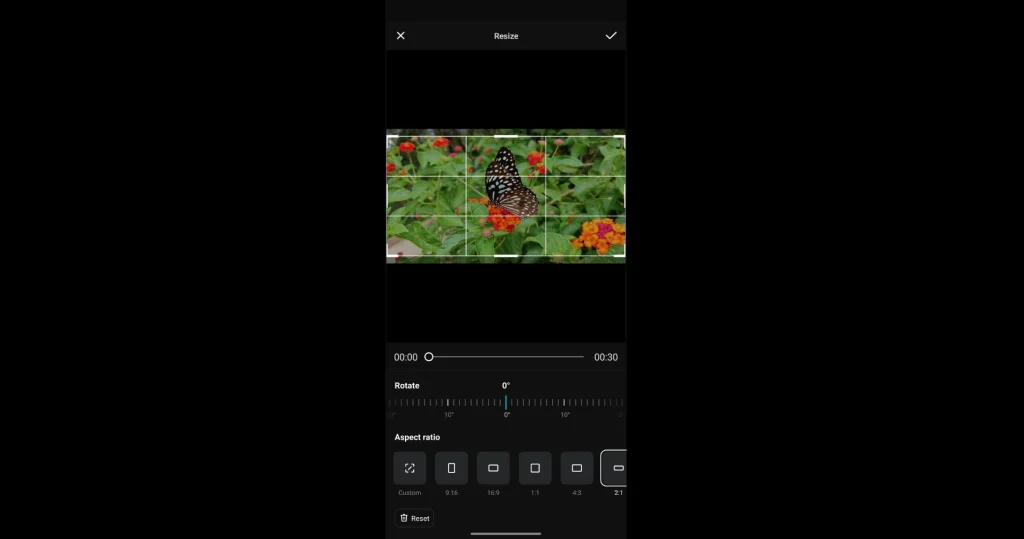
Step 5: Save and Export your editings
Once you finish editing, you can save or export your edited video on various social media platforms.
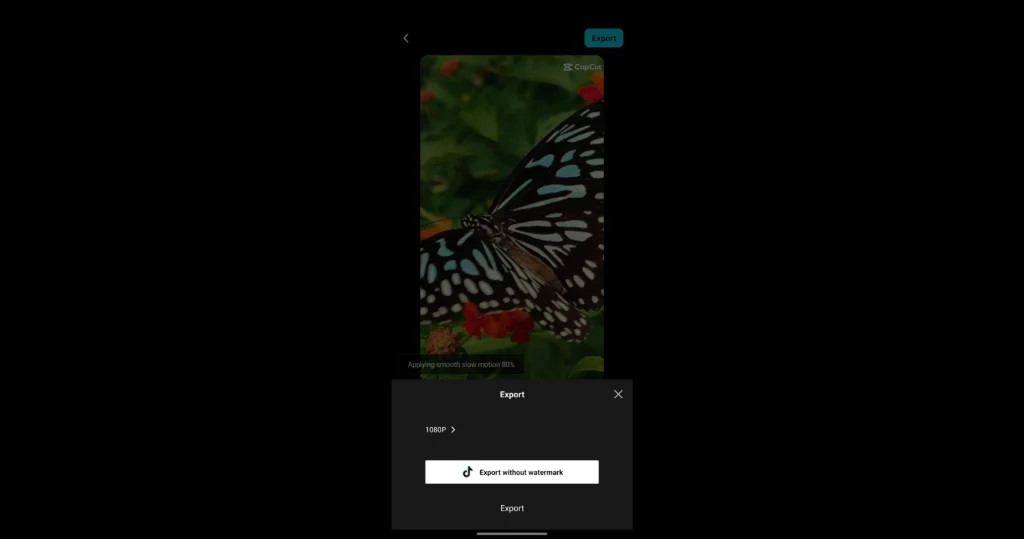
To use Capcut video templates from TikTok, follow the steps mentioned below:
How to use Capcut templates on Tiktok
To start the proceedings, open the TikTok app. If you don’t have an account on TikTok, please create one first, then go to the search bar.
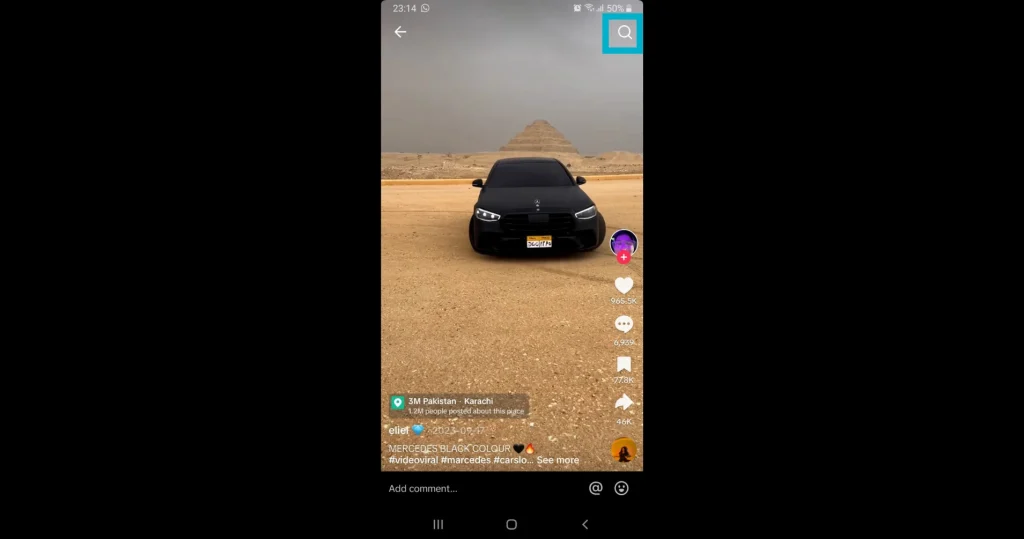
Search for the “Capcut templates” and choose your favourite template for your video.
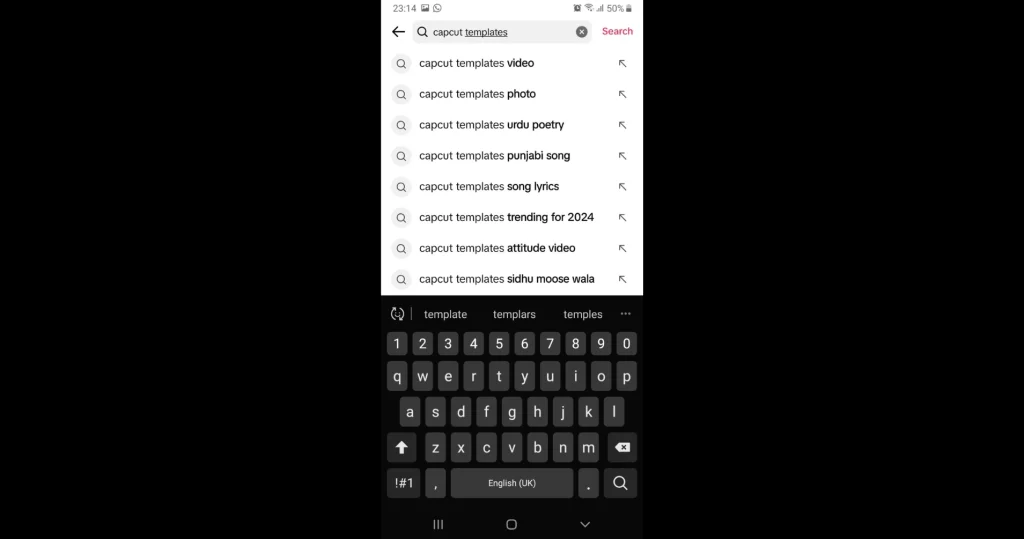
Tap on the template and click on the “Try this template” button.
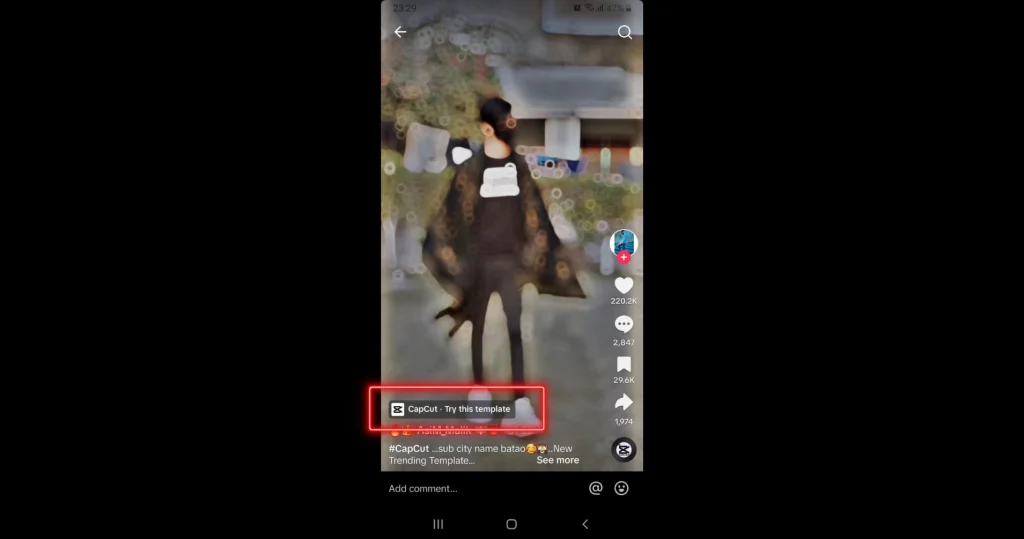
Click on the “Use template in Capcut” icon.
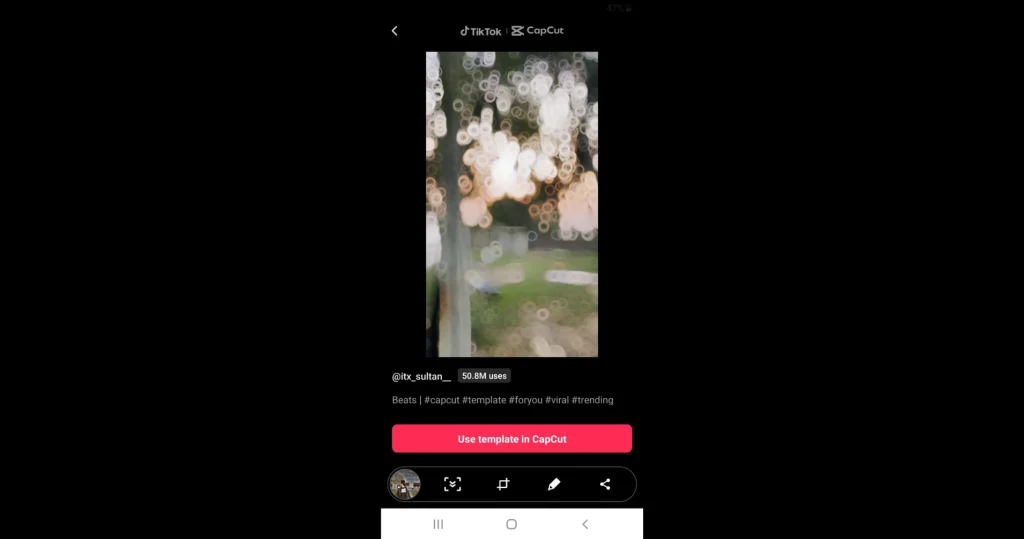
You will be redirected to the Capcut app, where you can add your video to the selected template and share it with your friends or save it yourself.
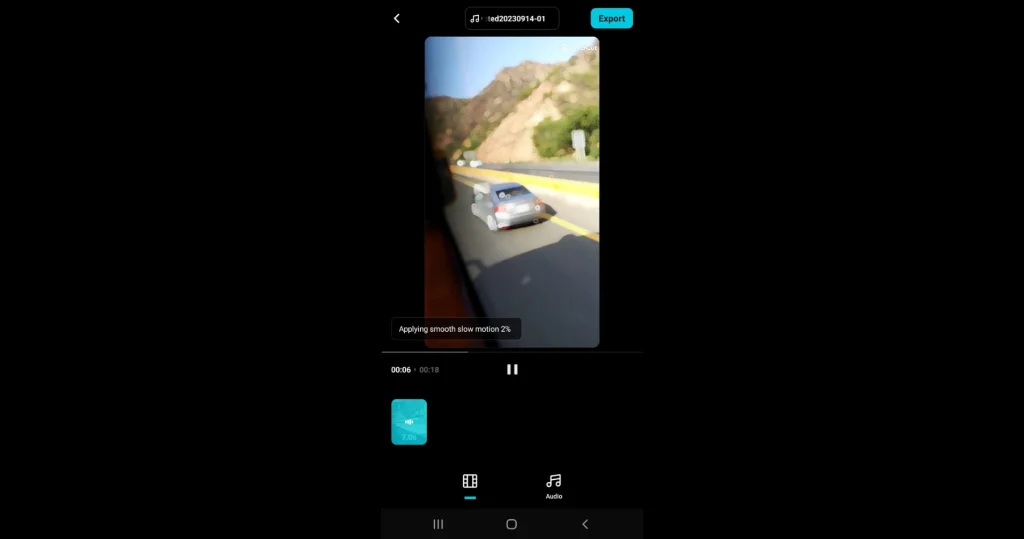
Benefits of Capcut templates
Time is money. To save its users precious time, Capcut offers time-efficient templates. Users don’t need to waste their time editing their videos. With Capcut templates, they just need to choose their favourite template and add their video to it. That’s it! Isn’t it so simple?
The Capcut templates are time-efficient and easy to use. Users don’t need much skill to use these templates. These templates are so professionally crafted that they don’t demand much editing skills from their users. Users have to select the template and add their video to it.
Capcut templates are one of Capcut’s attention-seeking features. These templates are crafted so that they never get old. They always remain trending, so users can enjoy using them. These templates are smartly designed to give your video a pleasing look while maintaining its better quality.
Capcut templates are highly praised on various social media platforms. Influencers and top-rated content creators use Capcut templates in their videos to make them more eye-catching and appealing to their viewers. Capcut templates offer different aspect ratios for various social media platforms.
Conclusion
In conclusion, Capcut video templates are one of the best and most premium features for editors. Users can easily use these templates in their videos to make them more beautiful and appealing for the viewers. These templates give users ease by not wasting their time editing their videos. They only need to select their favourite template and put their video or image in it.