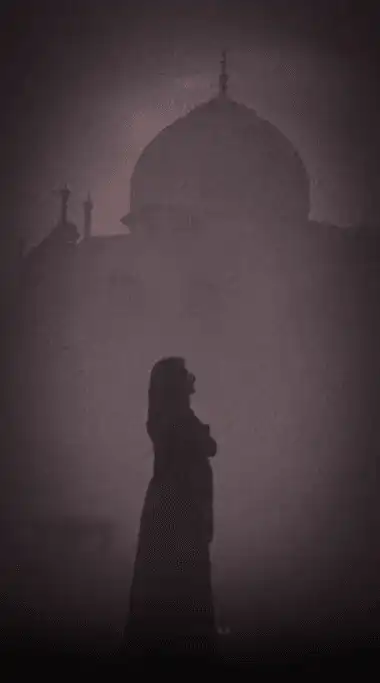Happy Birthday CapCut Template
Birthday is something which is celebrated with happiness and fun with loved ones. It has become customary to share these moments on social media with our loved ones in this age of digitalisation. So, if you want your birthday celebration to be memorable or you want to wish a friend a creative birthday wish, then Happy Birthday CapCut Template is awesome to make it theme-based.
These templates help you create beautiful heartfelt birthday videos that are really great in visual representation.
Bro Mẫu happy birthday
Birthday Template
HBD to my sister
HBD BRO
What Is Happy Birthday CapCut Template?
CapCut is a video editing application that provides hundreds of customizable templates and enables everyone to build videos like a professional. CapCut Happy Birthday Template is ready-made template from CapCut with animated birthday decorations, music, and effects. All you need to do is plug in your photos, videos, and text, the template does the rest!
Why Use Happy Birthday Templates?
These templates can help you save time & efforts in working out with professional & clean outcomes. Here is why they are a birthday event essential:
- Simple to Use: You don’t have to be an expert in editing, CapCut templates are very easy to use and can quickly be applied.
- ORIGINAL: Special Effects: These templates provide you animations, transitions and effects with these birthday templates so that your birthday wishes would or could have been awesome.
- Unique: Each template can be customized with your own photos, videos and music.
Types of Happy Birthday CapCut Template to Make Your Video Stand Out
Below are common Happy Birthday CapCut Templates that you can select for your birthday videos:
- Birthday Wishes animated template: These are fun templates with animations like balloons, confetti, and birthday cake to create a festive atmosphere for your wishes.
- Photo Collage Style: Ideal for sharing several memories, these templates allow you to get a photo collage with seamless transitions and effects.
- Minimalistic & Classy: Explore templates with pastel colors, simple typography animations, and soft music to add elegance.
- Story Templates: These templates are designed to be used for stories, so they are vertical in layout and have lots of dynamic animation
How to Create a Birthday Video with CapCut Templates
Here are the simple steps to create a birthday video using CapCut
- Download the CapCut App: If you haven’t already, download and Install CapCut Pro Version for free from our site
- Select Your Favorite Template: Pick a template based on the style you want, whether you want it to be playful, elegant, or customized.
- Add Photos and Videos: IUpload the best birthday pics and videos of the person you are celebrating.
- Customize Text and Music: Write a warm-message, choose the type of music you want in the background, and so on..
- Save and Share:After finishing the changes, export it and upload on the social media platforms or directly send to family and friends.
Best Tips to Personalize Your Happy Birthday Video
If you want to take your birthday video to the next level, here are a few tips to personalize
- Include Special Moments: Add in a Few Special Moments from Past Birthdays or events you can clip Together.
- Add a Voice Message: Add in a Few Special Moments from Past Birthdays or Events You Can Clip Together.
- Use Favorite Music: A background song of the birthday person’s favorite song can create a much more emotional effect in the video.
Conclusion
Happy Birthday Templates are a quick and fun solution to make one of the special events of our lives such as a birthday, memorable. But when it is the birthday of a friend or even you, the creation of a video by using the CapCut app is sure to bring in love and care. Why not take a couple minutes to make something unforgettable? Explore the various CapCut birthday templates now, and get the party started!